Settings
Company Logo#
To edit the company logo, first click on Settings in the left menu then click on Logos in the dropdown menu.
Click on the icons to either add a new logo or delete the current one.
Suggested size of logos#
- Square 400x400
- App bar 352x64
- Rectangle 700x300
- Watermark 400x200
App bar and Watermark logos will be shown on the survey links that is sent to participants. Square and Rectangle logos will be shown on different reports. The difference in design and templates requires the logo to be in different shapes.
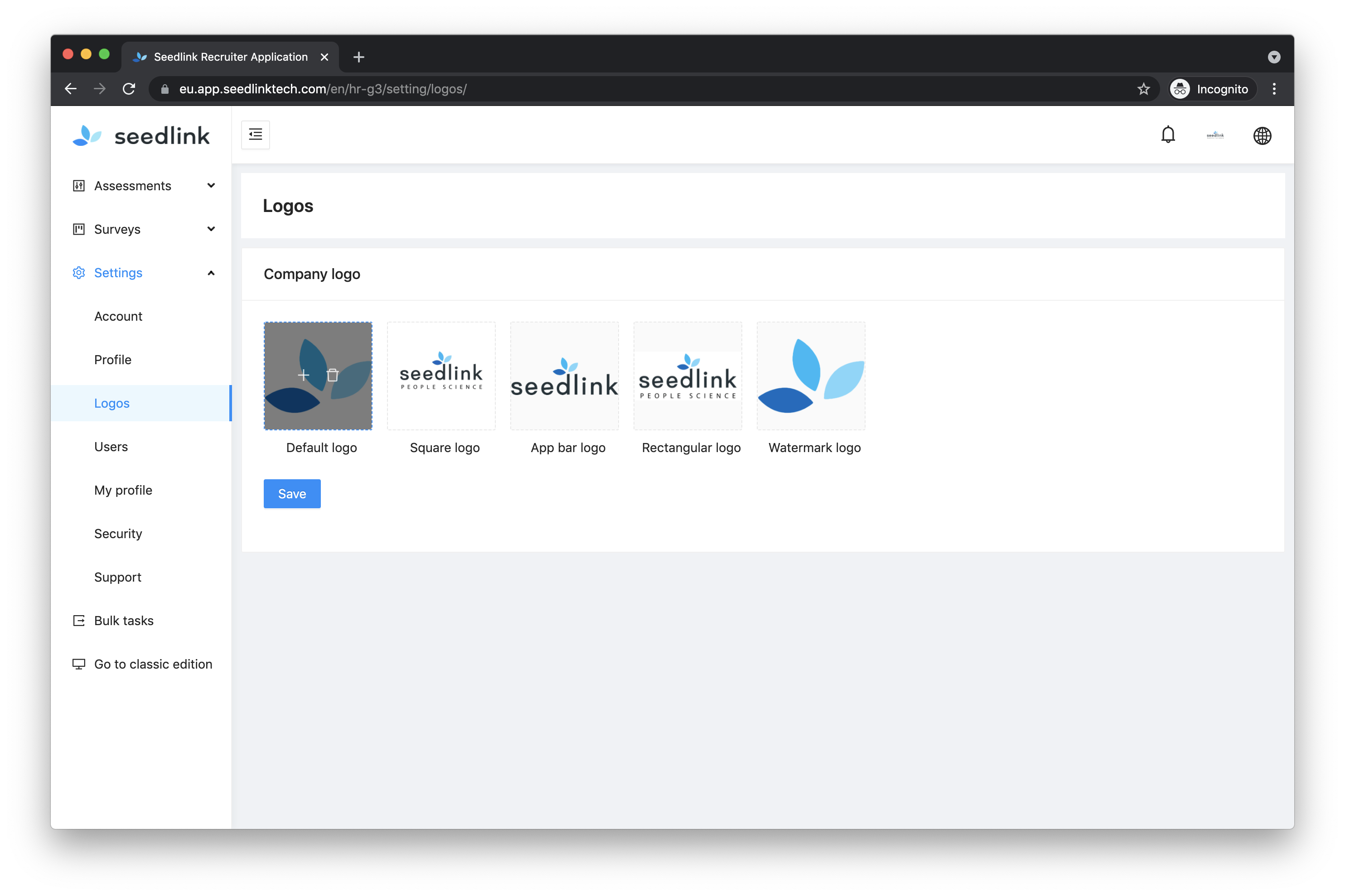
More Custom...#
If you want a more custom digital interview like having it in your company colors, please make a request through support@seedlinktech.com or contact the designated sales or engagement manager.